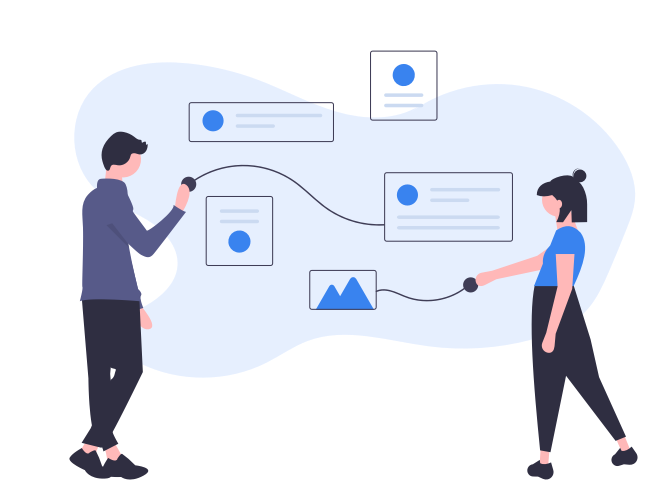Direct
This channel includes those visitors who have entered your website address directly in their web browser’s address bar to reach the webpage. This parameter indicates to you how your offline marketing plans have been performing since it is most likely that visitors have learned about your website address from there and used it to reach your website directly.