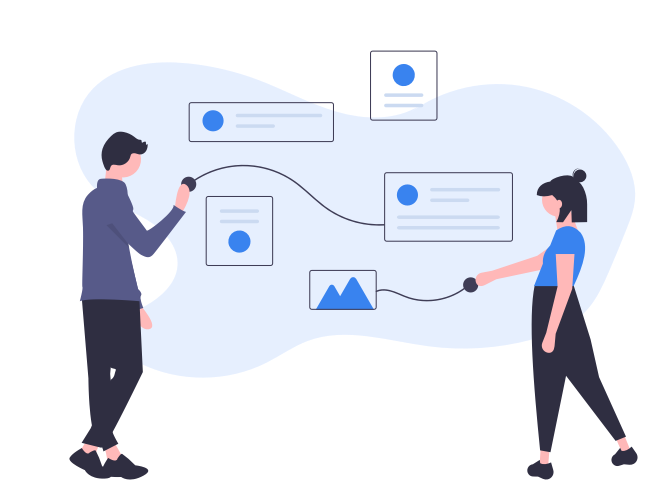Use Alt Text Properly
Alt-text is for explaining the images to the users who are not able to see them. So, describe them as specifically as you can. In case an image doesn’t cover any meaning and is only for design purposes, it should be within CSS and not HTML.