Authorization vs. Authentication
Security is an integral part of every organization—whether they are run on the ground or remotely. When a company gets breached, it loses essential data that may contain vital company information. Authorization and Authentication are two terms that define the combined processes a company or an organization takes to protect itself and essential data.
There are layers of security protocols; for example, a customer may need Authentication before a particular web portal can be handled. If you want to log into your email, and Google does not recognize the device you are attempting to login, you will be asked to authenticate your identity.
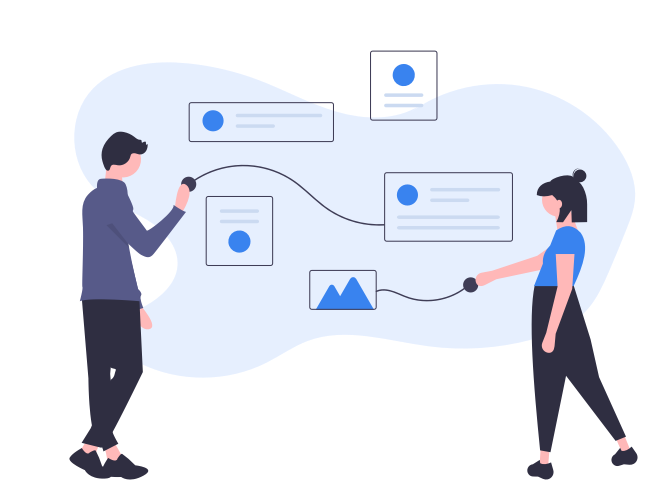
Authentication is a security protocol that verifies your identity. If you want to log into a website portal, say, your university portal, you may be asked to verify your identity (this is authorization); however, you cannot access all pages within the portal even after confirmed verification. Authorization limits your access; hence, you will not access the administration portal if you have authentic credentials as a student.
Authentication is done using an authentication tool like a password, token, or key card. When you create a social media account, an email, or buy a domain and host, you are asked to input and confirm your password. Your password gives you access to the account. If you misplace the password, your account becomes inaccessible even to you—except you created a password retrieval process before losing the password.
Authorization, on the other hand, limits your account to its specified functionalities. Let's take linked social media accounts: If Authentication is set on your Instagram and Facebook accounts, then you can easily access both accounts if you have the correct authentication details—which are your username and password. After Instagram's purchase by Facebook, both platforms were synced, and through authorization and access control protocols, an Instagram user could access his messages through his Facebook feed.
The same goes for WordPress. With WordPress's RSS feed authorization functionality, you can seamlessly tweet your recent posts to your Twitter feed. Without authorization, there would be no way that a WordPress site would have access to a Twitter feed.
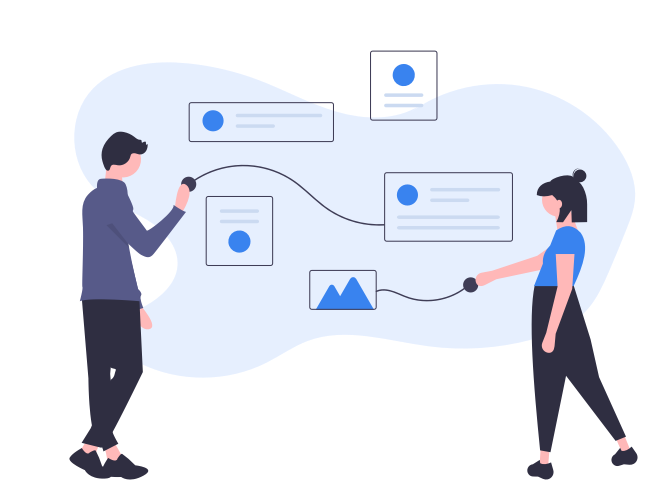
Authorization and Access Control
Authorization policies occur at different levels of an organization. If there are thirty people in an organization, the authorization policy will define the functionality each Authentication holds. Let's take Google documents: when you create a document, you can give read-access to as many people as you want. As long as these people have the link to your document, they can read it; however, except they are expressly authorized to edit your document, they cannot make any changes to the documents.
Authorization policies go beyond social media, websites, or a company's online network. An authorization policy can also be applied to a network's database. Let's take a sales and purchase database run by a company. A purchased database will contain customers' general and sensitive information. Available information like a customer's purchase list, prices of purchased goods, and coupon codes can be authorized by the company's marketing and sales department; however, nobody within the company should access customers' sensitive data like credit card information.
You need to know that SEO isn’t a one-size-fits-all solution. Every website has its own set of requirements. So, on-page vs. off-page SEO isn’t the same thing for all websites. Let’s find out about the details of each one.
Access Controls—also known as privileges or permissions, are the parameters by which a person or people's authorization is created. While Authorization policies are used to define and regulate people's access within a particular system, access controls are the processes by which permission is specified.
Let's take a look at access control parameters on different systems.
- Google Docs: Through your settings, you can define sharing privileges for anyone you give access to your documents. If you limit sharing rights to read-only, whosoever has access to your Google docs file will only be able to read the files. However, if you set access to "Edit," users will have access to the Google Docs file will be able to edit.
- WhatsApp: You can set access control for Whatsapp using your 'Privacy and Security' settings. You can control who: views your status' updates, receive read notifications, who can chat you up. A regular WhatsApp user has the privileges to send messages to people on Whatsapp; however, you can limit any user's access to you—or outrightly block the person from contacting you through WhatsApp messages.
- WordPress: You can grant anyone access to your WordPress dashboard backend; however, you can limit the access of each user. For example, a contributor is allowed only to write posts. Once the posts are published, a contributor's access to the post stops. By default, authorization enables an author to control posts he writes; however, he cannot edit or delete posts written by another author.
What is Two-Step Authentication?
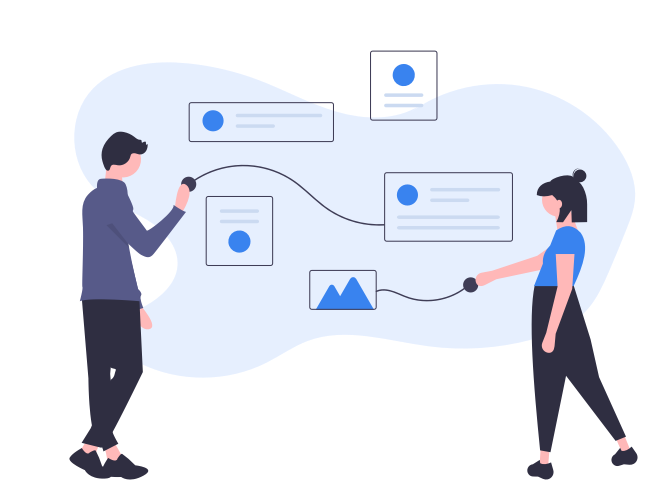
When you are given access control or are authorized to access certain areas within a system, your access is usually meant for just you; however, you may decide to extend the privileges to another person.
Suppose you are granted access to classified data. In that case, you must notify the necessary people through an authorization letter and ask for permission to put another person into the limited-access area.
You may have heard of 2-step Authentication yet unsure of its meaning. 2 step authentication is an authorization policy that demands an extra security layer whenever you or anyone else tries to access your account (social media, email, or web account). 2-step-authentication makes your account more secure, as anyone who tries to access it may need to verify with a password, then re-verify with a security code, or have an access link sent to your back up email a security code sent to your number.
Security protocols are vital to the safety of your data. Authentication gives you the first layer of protection by allowing access only through confirmed verification; authorization defines the authority and limits to the access, and access controls are the parameters by which permission is set.