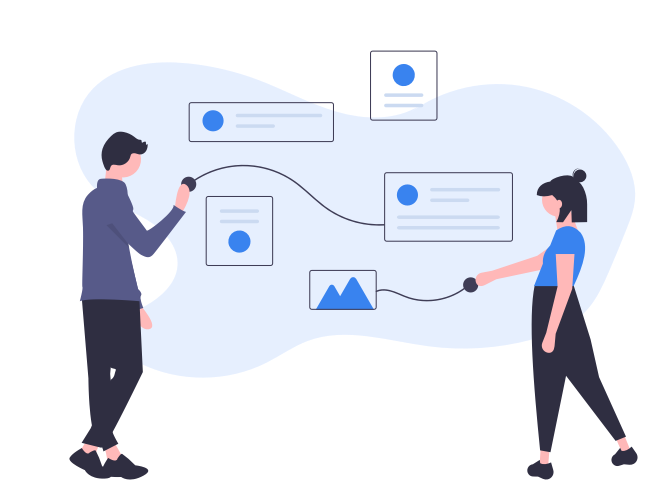Computing Services
Under this category, there exist several services that Azure offers to business owners. One of them is the virtual machine service, enabling people to run an operating system in an app window of their desktop. Apart from that, another one under this category is the Cloud service. Speaking of that, it allows business owners to create a scalable office in the cloud. As for load balancing and maintenance, you can rest assured that the platform will help you take care of everything.