Deployment Center
Users can utilize the center attribute to link repository code to your website application and use it to build after receiving updates. The center allows users to execute deployment and integration continuously.
It is a service for users to utilize for back end projects, web app hosting, and rest APIs. It is straightforward to use in your preferred language, python, java, and the likes. You can launch and scale apps comfortably on either Linux or Windows environments. There are various advantages that the Azure app service offer, which includes integrating the services of Microsoft Azure into your app. The primary significance of the app is to provide value via its services from the cloud. The app ensures that users place lots of focus on developing and not running. The service offers different tools that come with a fair plan to help you run it.
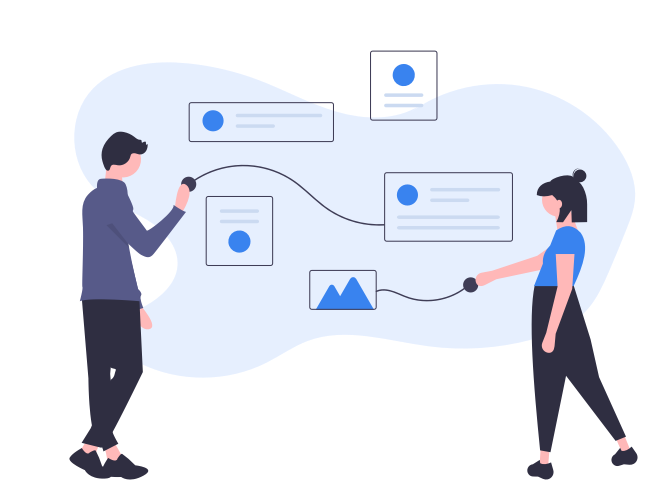
There are several benefits to using the service, and we will discuss the essential features of the application service below:
Every application service functions inside the Azure, and it ensures that the running continues to be smooth until it can scale both up and down. The Azure service performs that task by utilizing the service fabrics attribute. It is a service that can serve every user and power lots of services inside the Azure without leaving out the application service.
It ensures that the fabrics for the service continue to function correctly. For example, if you own a web application operating with a website, the fabric attribute provides that it works on a VM inside Microsoft's data center.
And if the VM fails to function, the attribute changes the Azure web app's location to a different VM so that the runnings do not stop. If you ever want to scale your web application, the attribute will create a replica of your website application across different VMs and ensures that it keeps running. The Azure is essential in this aspect as it masks it very comfortable to run a web application effectively. What you should do is to deploy an application, and it manages your services.
SharedFeatures and Deployment Attributes: You must know that the same family that shares equal basics in technology ensures that every service in the application service belongs to them, and they share similar attributes. There are a few attributes that you can share as well as a short description of them. It is essential to know that the below features can change with time, and you can use them on every Azure services.
There are some attributes for deployment that you can utilize inside every application service types, and we will discuss some of them below:
Users can utilize the center attribute to link repository code to your website application and use it to build after receiving updates. The center allows users to execute deployment and integration continuously.
It is an attribute that adds different values with a little effort of work to achieve goals. It is a slot that behaves like a website application and can function appropriately when close to the original application. Users can utilize the slot to insert your app's new version and have the opportunity for testing. You can send your app's latest version to your app without any form of issue.
There are times where you have more than one slot, and it is a perfect opportunity for you to perform product testing. For example, you can send 10% to the slot for staging, and the remaining will go to the website application production. At least 10% of users will get transfer to the slots, and users will have the opportunity to perform tests on new attributes.
Users will find settings that they can share and utilize inside the types of application services. However, you may not find some available after running some applications without servers.
The settings let users configure the .NET framework that functions with the application and the HTTP. Users can also include value or key pairs and strings linking with other services.
The application service lets users get authorization to utilize the application. You can select your desired identity provider with only one flip and choose your preferred custom provider to the active directory.
It is easy to configure the Azure insights extension's monitor app, which you will find running on the application service. It collates diagnostic data and performance from the service and transfers it to the insight for monitor use and application analysis.
The identity attribute lets users allocate a controlled identity service to the service of the application. You will find the identity inside the Azure app service's active directory to authorize other services such as the key vault. The user does not have to keep essential credentials inside your code to permit the vault.
Users can create backups of any of the information they have on their service for the application regularly. Creating a backup ensures that users save important content as well as the service app settings. You can also utilize it to connect linked gadgets such as the Azure service database coupled with a string of connections. You can use this version to get your previous version of your service.
An Azure application service is a perfect tool for users because they can use it with different programming languages. There are various advantages to the service, like integrating Microsoft Azure into your app and offering security, and lots more. The article provides an overview of the Azure application service and contains enough information for you to make significant steps in using the service.