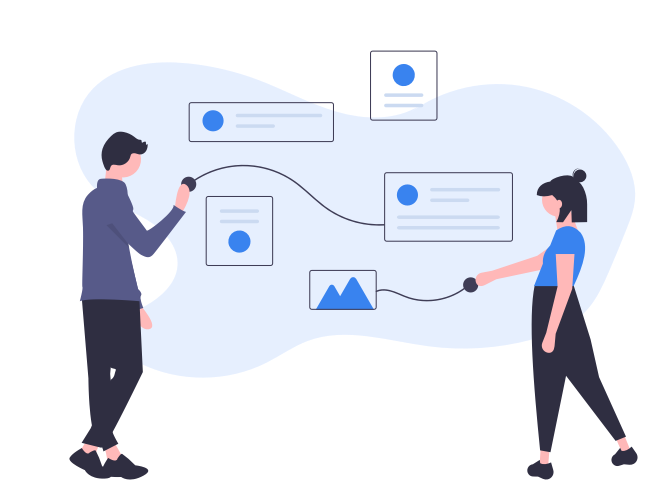Service Bus Azure - Queues
Users use queues to send and receive messages. It is the main connector between the two applications. It also stores the logs until the recipient application is available to process the message. Two significant characteristics of messages in a Queue are "Order" and "Timestamp." Every message, on arrival, is ordered and timestamped.
Once the receiving application accepts the message, the message is then held in redundant storage for safekeeping. Finally, all messages use a Pull mode method in delivering messages – this means that messages are only sent when requested.