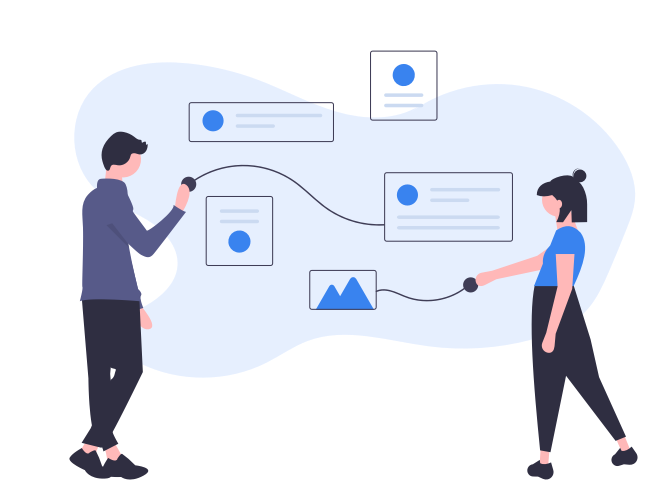Full Backup
It is exactly what the name suggests. The full-back process copies everything that is considered to be important and can create a ruckus when it is lost. It’s usually the first and the most reliable backup data copy available.
Differential Backup
It involves creating copies of new files that encountered a few changes. In this case, all the files that have been created since the initial backup are going to be copied again. So, it is better not to carry it out manually.
Incremental Backup
The process requires you to take more care during different phases of the backup. As in this case, copies of documents are made considering the changes that have taken place since the previous backup. For instance, a full backup has been taken and when it’s done, you decide to do an incremental backup. This will create two new files. The incremental backup detects and ensures that the files in the full backup are the same. So, it only creates copies of the newly created files. Thus, with incremental backups, there are fewer files to be backed up in comparison to full backups. But it should not be done manually.