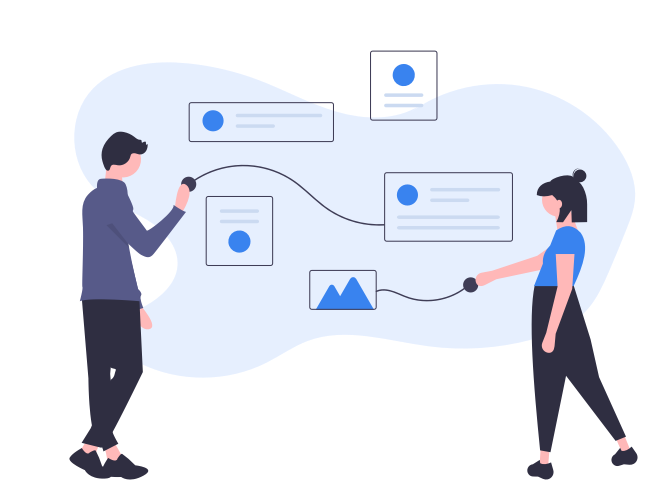Benefits of CMS
- 1. The collaborative nature of CMS allows multiple users to log in and contribute content. Real-time contributions by multiple users are possible.
- 2. According to the CMS assigned roles, users can add, edit and schedule to publish content.
- 3. You can access CMS from anywhere with an internet connection as it is browser-enabled.
- 4. CMS system is user friendly. It enables non-technical users to create and manage web content.
- 5. Without prior knowledge of HTML and CSS users can add, edit, modify and publish content in the CMS platform.
- 6. CMS allows front-end users to change, modify, and publish content in quick and easier methods. It allows integration. You can send content to a CMS from other applications.
- 7. Plug-ins in CMS allow easy addition of features without coding
- 8. You can implement CMS Themes and templates with ease. It gives a consistent and seamless look across the complete website.