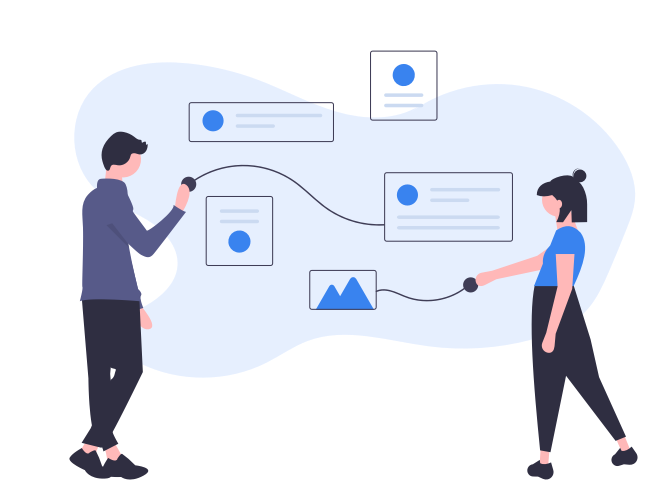Step 1: Create your Domain Name
Decide what you want your domain name to be. This is where you can be creative and use variations of letters, numbers, and symbols to create a memorable domain name. Having a catchy and easy to spell domain name will boost your popularity and SEO.
The general format of a domain name is www.DomainName.com. Play around with words and numbers to get the perfect combination that reflects your needs.