Redirect the page
The page may be missing. Redirecting is a simple and easy way to fix your 404 error page. You can use a 301 Redirect response code to point to the right content at the new URL.
We love getting what we want - be it on the internet or outside. You know how enthusiastic and eager we are after clicking a link. You expect the right information. But kaput - you get a 404 error - Page Not Found.
404 errors are an HTTP standard response status code. The web server sends out this response to your browser when it is unable to find your requested page on the server.
Time for a quick refresher on HTTP status codes. Most of us may have come across a 404 Error at some point. Hope you are aware of these HTTP status series sets below?
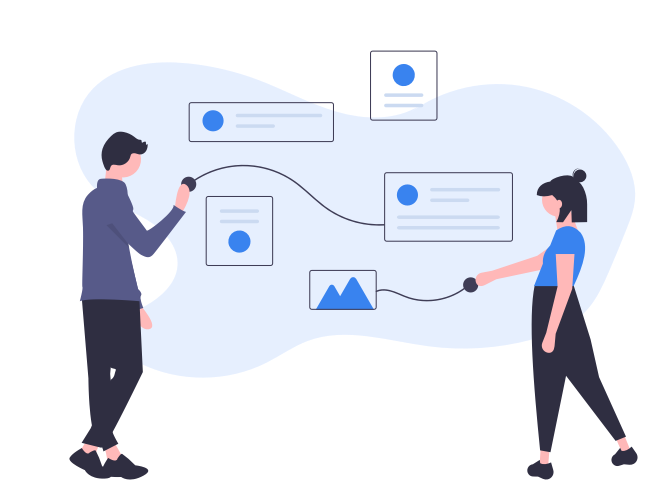
Let's take a quick tour
Some of the ways you may find the 404 error not found displayed are:
The requested URL was not found on this server. The 404 not found error can appear across any browser be it Chrome, Mozilla, or any other. It means that though the server is reachable, the page sought is not available on the server.
The reasons for 404 errors can be due to any of the following reasons.
Do you remember coming across a 404 error? What did you at that moment? You might have closed the tab and searched for another related website. Well, that's what most users on the web do.
The higher the number of 404 error pages on your website, lesser users are likely to use it. Your website users abandon your website and search for another on seeing a '404 not found page'. This particular user behavior impacts your search engine rankings.
Search engine algorithms use this as a criterion for ranking websites. Users leaving your website due to a 404 error creates a negative user experience. The bounce rates increase. Your search engine optimization will have a negative impact.
Site crawlers can confirm if many of your website requests are resulting in 404 errors. It signals that the site is not well maintained. 404 errors are dead link pages. Google can lower placement in the Search Engine Results Page (SERP). This can lower the number of visitors to your website and impact your business.
We have seen the negative impact that 404 errors do on your website. It is better to prevent the 404 error pages. You can do a monthly check by monitoring and fixing them. Improve your site's user experience and SEO by fixing the 404 error pages on priority.
There are many free tools available that can help find broken links on your websites.
A few 404 errors on your website are normal. But you should track and fix them at the earliest. Here's what you can do to fix 404 error pages
The page may be missing. Redirecting is a simple and easy way to fix your 404 error page. You can use a 301 Redirect response code to point to the right content at the new URL.
Your user might have manually typed the URL address or directed by a link from elsewhere. Check the URL for any mistyping by the user. Check the path of the website and correct it if there is a mistake.
In some cases, the user might click a link that leads to a deleted page. You might have deleted it for business or whatsoever reason. Your user might have come redirected from an external link as well. In case you are not restoring due to any business reason, you may redirect that URL.
Your URL may not be accessible on one machine browser. It may display a 404 error. But the URL may be working on another machine browser. In that case, you must clear the browser cache and cookies and try again to get it working.
There is a possibility that a page not loaded well may show a 404 error. Refresh and check if it's a genuine error.
Content Management Systems like WordPress, Drupal, or Joomla create a 404 error page. This is the automatic outcome when an URL is not found. If your CMS does not give you the option, you can do the following
You can also personalize a 404 Error page with some creativity for a better user experience. Keep it in a matching style with your website. You can let your visitors know with some light humor that content is unavailable. You can display some other alternate links that may add value.