Design Within the Limits of Space
As you may have noticed, favicons are pretty small. Most favicons are 16px in size, as browsers universally accept this size and dimension. Although, favicons can be made bigger in certain use cases.
Simply put, favicons refer to the small, distinct image that represents your website on the internet. Favicons are mostly found on the address bar where we enter the URL of the webpage, but they also appear as images on bookmarks, history results, tabs, toolbar apps, and search bars.
All successful websites have a distinct favicon that represents their theme, aesthetic, and style. Therefore, any budding online business or content creator must design their favicon. It gives your website a unique marker, a distinct image to remember it by. In this article, we have collated everything you need to know about favicons, how to create favicons, and how you can use them.
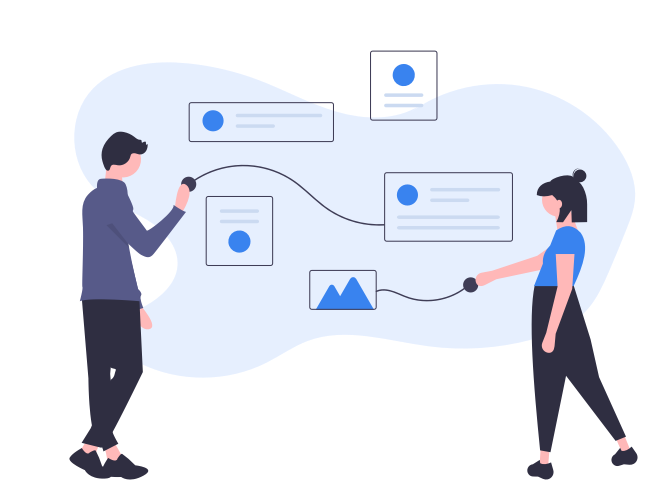
There are many factors to take into consideration when designing a favicon for your website. While they are simple graphic figures, they have and should have a significant impact on people. You must design an attractive favicon because often that is what people on the internet will remember your brand by. Following are a few tips and tricks to keep in mind while designing your favicon.
As you may have noticed, favicons are pretty small. Most favicons are 16px in size, as browsers universally accept this size and dimension. Although, favicons can be made bigger in certain use cases.
Since favicons are so small, it is ideal to keep the design simple. This means avoiding designs that have too many elements and colors to them. The trick to making a favicon is to stick with shapes, letters, and colors that are visually appealing and stand out on the internet.
We all recognize the famous favicons of tech giants like Facebook, Twitter, and Google. Such is the power of their favicons that most of us remember these tech companies by this visual image. Therefore, you must design a favicon that leaves an impression. Something that instantly tells the user what your brand is all about. It can be hard to achieve such a massive directive in a minuscule image, but take it as an opportunity to unleash your creativity.
A common way to design favicons is to use abbreviations. You can create short and catchy abbreviations of your brand name and add it to your favicon. You can play around with letters and designs to figure out what works best for you. Famous examples include Facebook and Wikipedia, both use the first letter of their brand as a visual favicon representation of their website.
With limited space and design options, colors become a crucial factor. You need to choose colors that are visually pleasing and also uniquely represent the theme of your brand. Use color theory to your advantage. Contrasting colors work well and help the human eye to remember shapes and elements.
Here are some technical details and examples when it comes to favicons, we are mainly talking about size guidelines and image formats. As we mentioned above, favicons are generally designed in the 16-x dimension. However, they can be enlarged to fit other areas. Here are some examples:
With all these tips and tricks, we hope that you will be able to design an appropriate and attractive favicon for your brand. In the rush of designing a website and online presence, we often forget that it is these small details that matter the most.
There are different browsers and platforms on the internet, each with its formatting guideline. We have compiled a useful list with all the possible formats you need to design your favicon in.
With all these tips and tricks, we hope that you will be able to design an appropriate and attractive favicon for your brand. In the rush of designing a website and online presence, we often forget that it is these small details that matter the most.