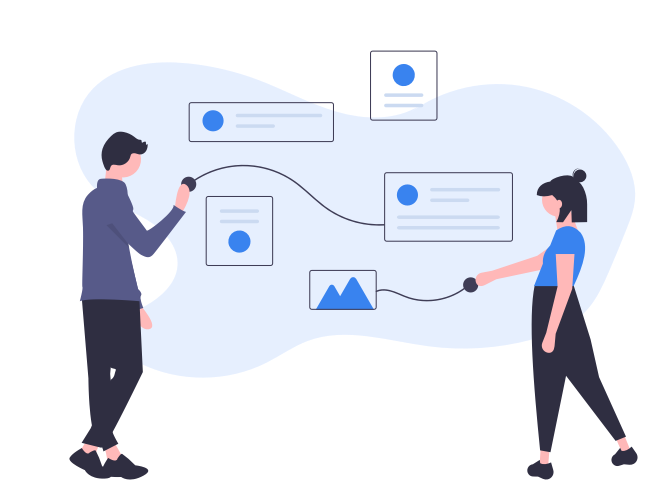Better Operational Control
You have better control with detailed inventory information. You can get inventory details of stock at your warehouse and your store. This helps to better plan out your operations and re-order levels for stocks on time. You can know how many goods get sold daily or monthly.