Using 301 vs. 302 redirect
301 Redirect usage is for page URL’s that need permanent movement. But, if your page URL move is temporary, you can use a 302 Redirect. Here are some cases where you should use a 302 Redirect.
Your website is being launched in a phased manner. The URLs used are likely to be different when all the phases are ready. You may be redirecting users for a few URLs that do not impact SEO rankings or search engine listings. You may be using some temporary URL’s and need redirection. Few examples are technical migration activity, development fixes, or feature launches.