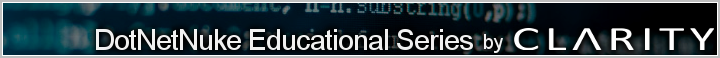
If a community forum for your website’s users is a must, then the DotNetNuke forum is one of the best there is, and what’s more, it’s very easy to install.
While the absolute basics of a forum (people being able to start new threads and reply to other threads) are available on pretty much any platform, you may decide that you want something more than that for your own forum, which is why DotNetNuke is such a popular choice, as it offers considerably more features.
Certainly, you will want to be able to create more than just one forum, and you will want to be able to assign different permissions and abilities to community members. As well as having administrator controls for yourself, you may want to be able to delegate certain moderation tasks to other users, and this is something the DotNetNuke forum allows.
DotNetNuke is a great platform to build your web presence with. Clarity can help you customize any web software that you or your company wishes to utilize, including a DNN forum.
DotNetNuke Forum 4.5.3
Originally, there were quite a few problems with the DotNetNuke forum, which were found to hinder the performance of larger community forums, but these have been addressed with the latest version; forum 4.5.3
Now, the DotNetNuke forum has been enhanced greatly and offers just about any kind of feature you could possibly think of, especially when it comes to user experience. These updates include new features like post reporting, user banning, role avatar support, direct post links with anchors, search keyword highlighting, multiple attachment support, thread bookmarking, private messaging and many more.
Installing the DotNetNuke Forum
Perhaps the best reason to consider the DotNetNuke forum is the ease with which it can be installed into any DotNetNuke powered website.
To do so, simply login to your dashboard using your administrator name, and look for the menu at the top of the screen. You should see the “Add New Module” option.
Perhaps the best reason to consider the DotNetNuke forum is the ease with which it can be installed into any DotNetNuke powered website.
From here, you can choose which module you want to add. From the drop down menu, find and select “Forum”. Enter a title for your forum in the second box (This will be title displayed on yoru forum page once it’s installed), and then choose the location where you want your forum to appear on your home page. You can do this from the “Pane” drop down menu. Once this is done, you simply click on the “Add” button to apply your new forum settings.
Once the page refreshes, you will be able to see your new DotNetNuke forum on your website. You can now fine tune the forum settings, by clicking on the “Settings” icon, which is found in the bottom right-hand part of the forum panel. This will take you through to a new menu where you can adjust dozens of specific features to alter the appearance of your forum.
Finally, you will be able to administrate the forum from the forum panel – simply move the mouse cursor over to the top left corner and then choose what you want to do from the drop down menu that appears.
Please visit our contact Us Page with any questions you might have about DotNetNuke or its features.