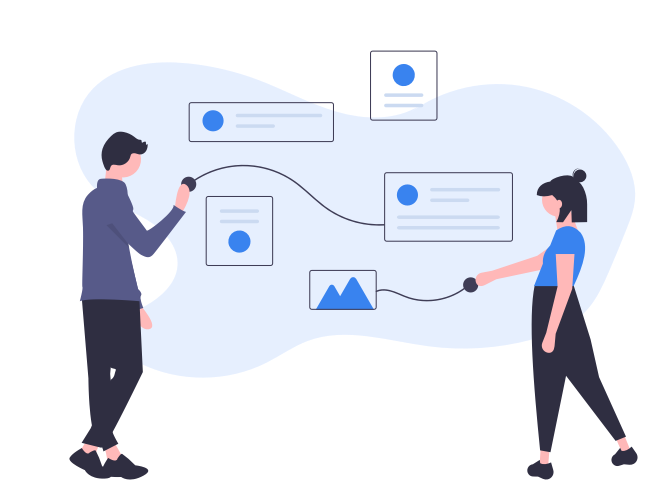How to View a CSV File in a Text Editor
File Explorer or Windows Explorer helps to view CSV files in a text editor like notepad. Right-click on File Explorer or Windows Explorer and select the 'Edit' command.
If the file is huge then sometimes it is difficult to open large files. In that case, use notepad to view CSV files. After the installation, right-click on the CSV file and select the 'Edit with notepad' command. This option helps to view the CSV file.
When exported CSV file is from the contacts program, contact details are sorted in new lines. if the location is of password manager then website entries display in each line.
The Word Wrap feature of notepad makes it difficult to read data. Disable the Word Wrap feature before importing or exporting for better legibility. Click Format> Word Wrap. A horizontal scroll helps to read the full line entry.