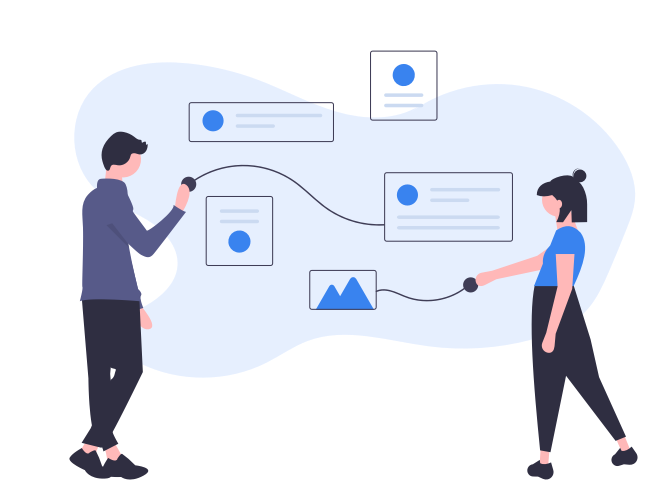Step 1. Create your Business Account
This is easy. Open the Instagram app and login with your business account email id. Enter the required account details not as a personal user but as a business user. Create a username that best identifies your business brand.
The profile picture should be your company logo, an image through which customers recognize your brand. Instagram bio is another essential part of building your brand image on Instagram.
Don't forget to add your website link on your Instagram bio and every other direct, actionable link that could better link your customers to your business. Also, mention the type of service you provide.