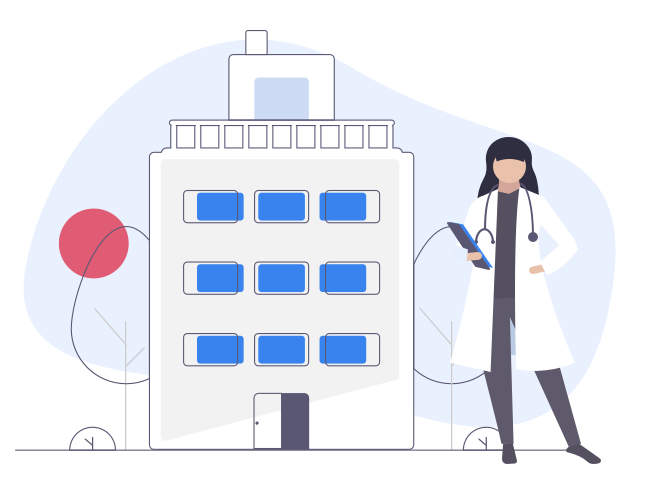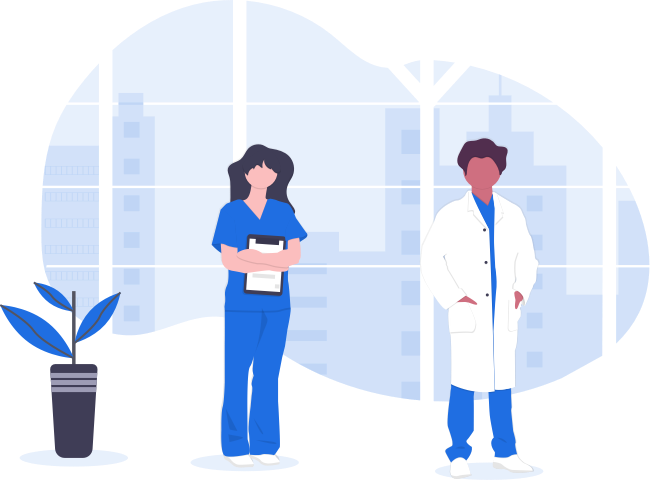
HIPAA Physical Safeguards for PHI
What Are HIPAA Physical Safeguards?
HIPAA physical safeguards are the physical measures put in place to protect a covered entity's electronic information systems from environmental hazards and unauthorized intrusions. Physical safeguards are part of the HIPAA Security Rule and help maintain HIPAA compliance.
These electronic information systems are what store electronic protected health information, or ePHI, and therefore need physical safeguards whether they are housed on the covered entity's premises or elsewhere.
Facility access, workstations use and security, and device and media controls are the standards under physical safeguards [1].
What PHI Physical Safeguards Are HIPAA-Required?
All HIPAA-compliant health-related entities must follow all three types of safeguards under the HIPAA Security Rule:
- Physical Safeguards
- Administrative Safeguards
- Technical Safeguards
Types of Physical Safeguards
There are three main types of HIPAA physical safeguards every entity should implement for the safety of their equipment that stores sensitive health information.
Facility Access Controls
Facility access plays a vital role in safeguarding protected health information (PHI) by employing a range of security measures such as locks, alarms, and authentication systems. These controls ensure that only authorized individuals can gain access to facilities and systems that house PHI, including servers, computers, and files.
Covered entities—defined in the Security Rule by Health and Human Services as organizations responsible for PHI—have the responsibility to establish robust physical safeguards that effectively prevent unauthorized access and intrusion while maintaining operational efficiency for authorized personnel to navigate security checks smoothly.
To address these requirements, there are four essential implementation specifications:
- Contingency Operations: During emergencies or in their aftermath, it is crucial to have plans in place for accessing PHI facilities. These plans should outline the procedures and individuals responsible for restoring data and ensuring continuous physical security.
- Facility Security Plans: A comprehensive facility security plan is essential to prevent unauthorized physical access to facilities and the equipment housing PHI. These plans encompass measures such as surveillance systems, restricted entry points, and employee training to enhance security and mitigate potential breaches.
- Access Control and Validation Procedures: Limiting access to PHI-housing facilities to authorized personnel is vital for maintaining security. Access control and validation procedures determine who has access rights and how they are granted. These procedures often involve the use of identification badges, biometric authentication, and rigorous identity verification processes.
- Maintenance Records: Keeping meticulous records of maintenance activities related to doors, locks, codes, keys, lockers, and other security hardware is critical. Maintenance records provide an audit trail and ensure that security measures are regularly inspected, updated, and in proper working condition.
It is important to emphasize that facility access controls serve as a crucial layer of protection in an organization's overall PHI security strategy. These measures work in tandem with administrative, technical, and organizational safeguards to create a comprehensive framework that ensures the privacy and security of sensitive health information.
By adhering to these implementation specifications, covered entities can effectively fortify facility access controls and minimize the risk of unauthorized access, ensuring the confidentiality and integrity of PHI.
Workstation Use and Security for the HIPAA Security Rule
Workstations are devices like laptops and desktop computers that hold ePHI. Workstations need to be secured to prevent unauthorized access.
Covered entities need to analyze operations to determine which devices will qualify as workstations for each one. Then, they need to establish physical safeguards for each workstation.
- Workstation Use Standard: Determines appropriate use of workstation devices, including what and how functions can be performed.
- Workstation Security Standard: Determines how workstations will be physically protected from unauthorized users [2].
Device and Media Controls for Electronic Protected Health Information
Covered entities must have policies in place that manage how hardware and electronic media (such as memory cards, disks, tapes, or hard drives) carrying ePHI are moved into, out of, and within the facility. The Device and Media Controls standard also dictates how e-media will be handled, including standards for:
- Data Backup and Storage: Establishes whether an exact copy of ePHI needs to be made before moving any equipment and how data will be stored. HIPAA physical safeguards require that you back up data in order to protect against natural and environmental hazards.
- Accountability: How you'll maintain a record of the people responsible for moving hardware and electronic media and how these things will be moved.
- Disposal: Addresses how you’ll make ePHI unusable or inaccessible on devices that you dispose of.
- Reuse: Determines how you’ll remove ePHI from devices or electronic media before reusing them.
While standards for disposal and media reuse are required, data backup and storage and accountability standards are up to your organization to determine if and how they will be established [2].
Clarity eCommerce Helps You Become HIPAA-Compliant
Clarity believes that training is the best way to ensure that technical safeguards and physical measures are in place to adhere to the HIPAA Security Rule. While we're helping you secure your electronic protected health information (ePHI) from unauthorized intrusion, we can also help you limit physical access by following our HIPAA checklist.